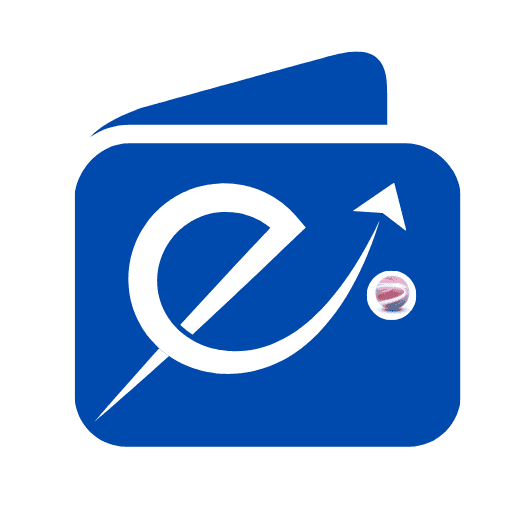The RESS salary slip system provides Indian Railway employees with convenient access to their monthly pay statements through a secure digital platform.
Employees can easily retrieve their RESS salary slip using the official AIMS portal or mobile applications through Android App and iOS App.
RESS Salary Slip Management
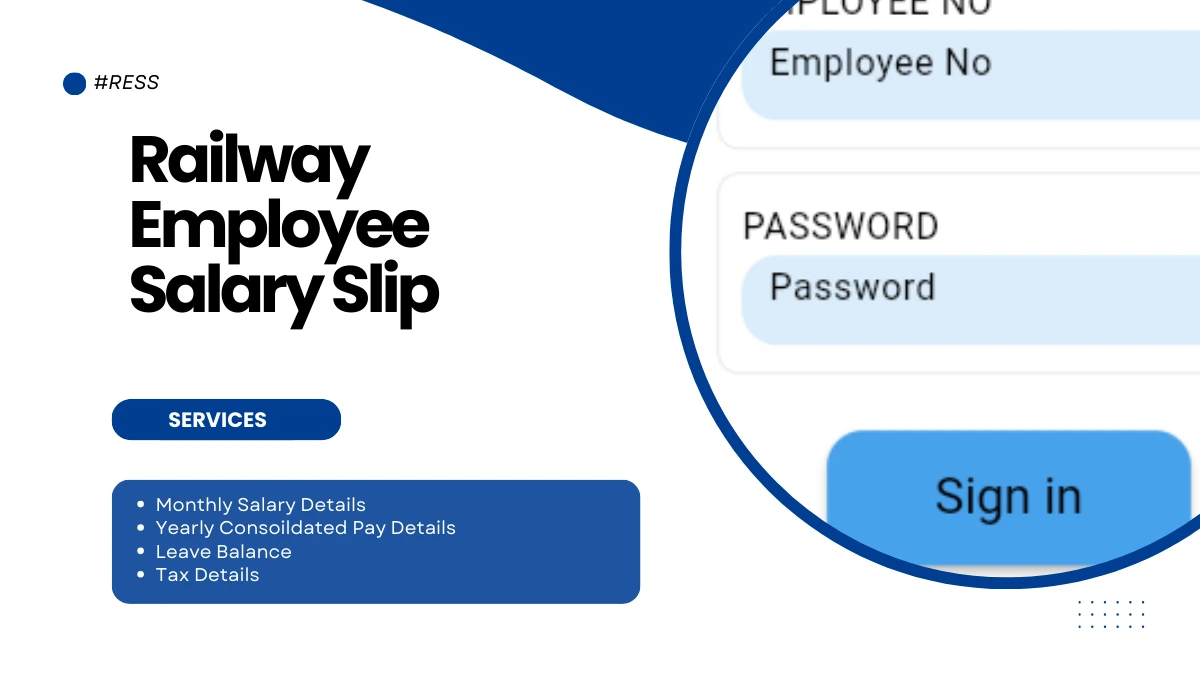
How to Download RESS Salary Slip from AIMS Portal
The RESS digital payslip system offers multiple ways to access your salary information, where the AIMS portal serves as the primary platform, while the RESS mobile app provides on-the-go convenience for employees
Step-by-Step Login Process to download RESS pay slip
- Visit the AIMS portal (aims.indianrailways.gov.in)
- Enter your employee credentials
- Navigate to the salary section
- Select the desired month
- Click on “Generate Payslip”
- Verify using OTP authentication
- Download the PDF format
RESS Mobile App Salary Slip Download Process
For Android Users
- Visit Google Play Store and search for “RESS” or use the official CRIS app link.
- Install the RESS application developed by Centre for Railway Information Systems.
- Launch the app and login using your employee credentials.
- Navigate to the “Salary” section.
- Select your desired month from the available options.
- View the salary details displayed on screen.
- Tap the download or print button to save your salary slip.
For iOS Users
The iOS installation requires an extra verification step:
- Visit aims.indianrailways.gov.in/Public/Ress for iOS link
- Enter your employee number and registered mobile number
- Provide your date of birth and verification code
- Submit and validate the OTP received
- Install the RESS app using the received iOS link
- Login and access your salary information
- Download if required or view the railway employee pay statement.
Mobile App Features
The RESS mobile application streamlines the salary slip access process with:
- Biometric authentication
- Instant PDF generation
- Offline viewing capability
- UPI salary credit notifications
Key Features Available
- View up to 4 months of salary slips including current month
- Download consolidated salary statements for up to 4 financial years
- Access additional information like Bio Data, NPS, and Income Tax details
- View leave balance and retirement benefits
The RESS mobile application provides a paperless, secure platform for accessing your salary slip anytime, anywhere. The digital authentication system ensures safe access to your personal pay information through the RESS employee portal salary slip service.
Railway Salary Structure Components
The RESS pay statement includes:
| Component | Details |
|---|---|
| Basic Pay | Monthly base salary |
| Allowances | DA, HRA, Transport |
| Deductions | Tax, PF, Insurance |
| Net Pay | Final take-home amount |
Document Verification Process
For income tax purposes, RESS salary slips come with digital signatures and unique verification codes. The system integrates Form 16 generation with monthly salary statements for seamless tax filing.
Frequently Asked Questions on RESS Pay Slip
How to recover a lost password for RESS Access in AIMS portal?
Contact your department’s AIMS administrator or use the “Forgot Password” option with your registered email.
Can I download previous year pay statement?
Yes, the system maintains salary records for the past 24 months, accessible through both portal and app.
Is the digital salary slip of RESS legally valid?
Yes, RESS digital payslip with authentication codes are legally valid documents for all official purposes.
The RESS salary slip system revolutionizes payroll management for railway employees through its integrated digital platform, making salary information accessible anytime through the RESS portal or mobile application